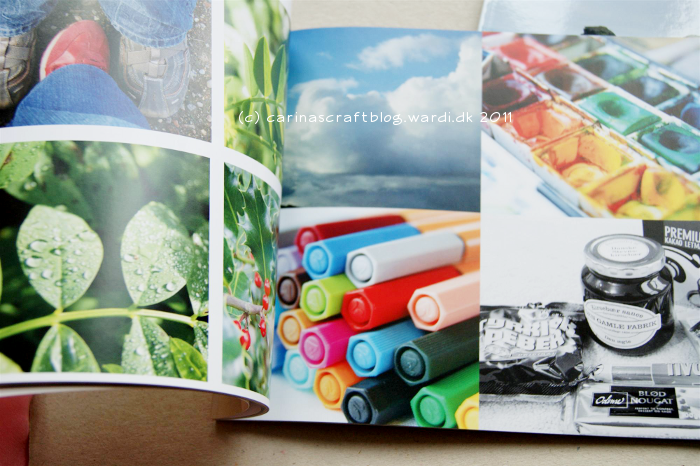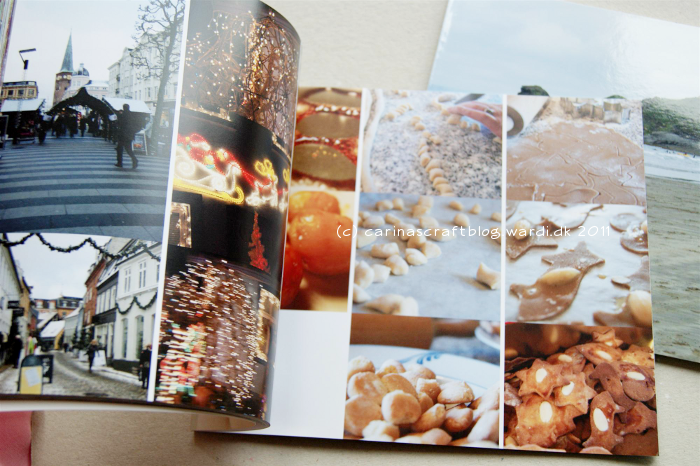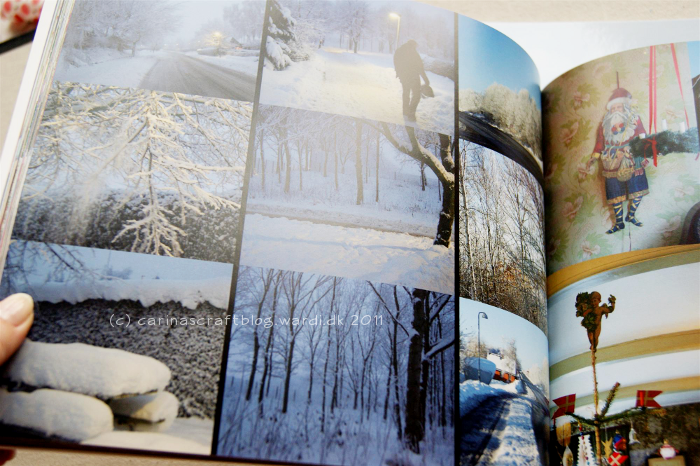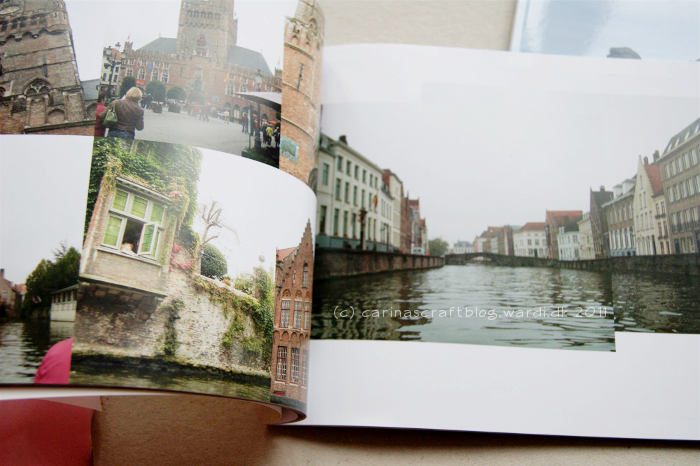The other day I got my 2010 album/book that I printed with Blurb. And a book I made about our trip to Wales earlier this year. There’s just something really cool about having a book with pictures you took. Or maybe a book you wrote if that’s your style. Mine are just pictures. Below are a few pages from ‘2010’.
The fries on the cover was of course taken in Bruges. :-) I deliberately didn’t get too design-y with ‘2010’ – I wanted to put as many pictures in the book as possible and not worry about the appearance so much. I like how it’s kinda random page layouts, life is pretty random, right?
I put all kinds of things in the books: trips, concerts, random pictures of flowers or a nice dinner. It’s all good. Little glimpses of a year..
It’s funny, when I got the books it was a bit boring to look at the pages, because I’ve already looked at them so much when making the books – but we’ve got them sitting on the coffee table and it’s really nice to pick them up and just flip through them from time to time.. :-)
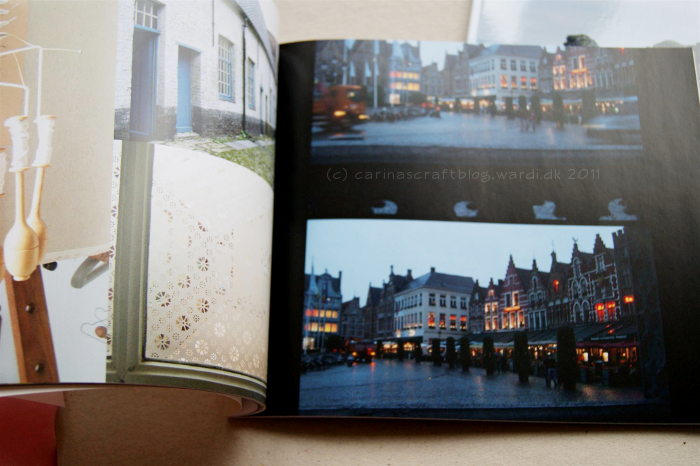
It’s really easy to use the Blurb program called BookSmart. Lots of templates or you can start from scratch and make your own templates. Drag and drop pictures, copy/paste text, easy-peasy and then you have a book! They even have an online tool called Bookify – but I’ve not tried that.
Once your images are ready (I really recommend lightening them first, because they will print darker than they appear on your computer screen), you can have your book ready to print in a matter of hours. Unless you’re a perfectionist who has to Fiddle. With. Everything. Oh yeah, that would be me. ;-)
It’s so easy you could even let your kids do it. Heck, kids might be better at it than some grown-ups! ;-)
If you want to give Blurb a try, you should sign up for their newsletter – they sometimes send out discount codes. I usually take advantage of those when I print these books. :-)