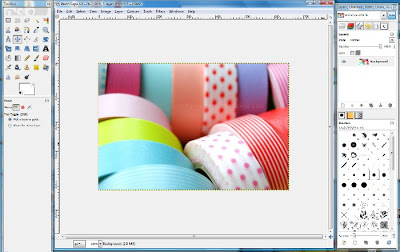If you can’t afford the hefty price-tag of creative Adobe programs like Illustrator and Photoshop, or other programs, don’t despair, there are free (and often open source) programs which are perfectly serviceable for most people’s needs.
Here are the programs I use.
The Gimp. Ok, it is a really silly name, it is short for GNU Image Manipulation Program. Not very sexy.. But it is a great alternative to Photoshop. I really like it. Although if you’re coming from Photoshop it is a bit of a learning curve.
Inkscape. If you need to do any vector drawing, Inkscape is a great replacement for Illustrator.
The only Adobe program I found it a bit difficult to find a decent replacement for is InDesign. But unless you need to do really pro print jobs, I think you will manage quite fine with PagePlus. There are a few different options with PagePlus. There is a basic version, PagePlus SE, which is absolutely free, and another, PagePlus 9, which is £9.99. And then there’s a third version, PagePlus x5,which is the newest and a bit more expensive, £79.99. Still a bargain compared to the price of InDesign! I tried the free version first and then upgraded to PagePlus 9.
I know, you can probably print PDFs without any extra programs (I think Windows has one built in the later versions of their OS), but if you want a PDF printer (not a reader) PDF24 is really good. I’ve tested PDF printers and this is the best one I’ve used so far.
I don’t know about you, but I sometimes find Adobe Reader quite slow, so I’ve found a nice light weight PDF reader to use most of the times, SumatraPDF. It has no bells and whistles, but does exactly what it should: let me read PDFs without waiting for pages to load.
Ok, moving on from the Adobe ish programs. If your computer doesn’t come with Microsoft Office already installed, that can be pricy too. But not if you go free and open source with Open Office. You can do all your word processing, multimedia presenting, graphics, spreasheets and what have you.
And finally, if you fancy doing a bit of website coding, HTML Kit is really excellent. But it’s not a Dreamweaver clone. You have to know your HTML from your CSS already.
Hope this is useful to you! :-)