
When was the last time you backed up your blog? In the past month? Six months ago? A year ago? Never?
Every now and again I come across a blogger saying “oh no, something happened and I lost all my blog posts and now it’s all gone!” Months, even years of posting… swoosh, gone!
But if you back up your blog frequently, then most of it can be restored. It may not look exactly the way you formatted it, but all those words are there!
To be honest, I don’t back up my blogs nearly as often as I should – despite it being so very quick and easy! Seriously, it only takes like a minute – isn’t that time well spent? Here’s how to back up your blog:
I’m afraid I don’t know about other platforms than Blogger, but a quick internet search should tell you how to back up on your particular blog platform. :-)
There are two parts to your blog: the content (your posts) and how it looks (the template you’ve spent hours making pretty!)
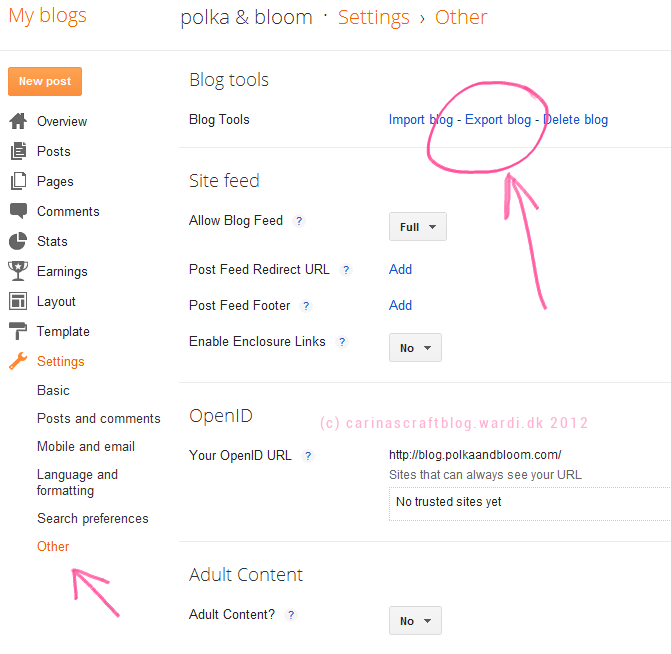
First, export your blog posts. Go to the ‘Settings’ for your blog and then click on the ‘Other’ link in the list and you should see the options in this image. Click on ‘Export blog’ and you will be able to download the blog posts. The file will be saved in the ‘Downloads’ folder on your computer.
You don’t need to open the file – it will probably look like the crazy writings of a mad man because it’s all code. Just put it somewhere safe. For example make a special folder which you name Blog Back-up May 2 – or whatever the date is.
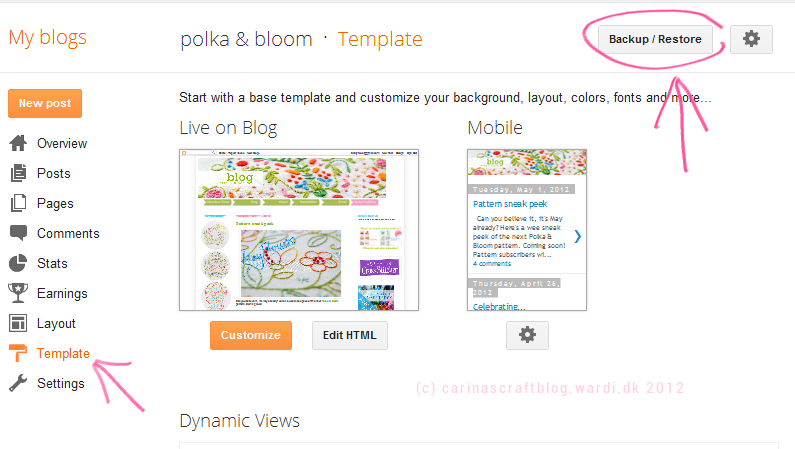
Next, the template. Go to ‘Template’ and you will see this. Click on the Backup/Restore’ button and you will be able to save the template. Again, it goes into your ‘Downloads’ folder. Move it to your Back-up folder and you’re done!
I just backed up my blog and I think I’m going to actually write it in my calendar for next month so I don’t forget! :-)
Thanks for this post! I didn't even know this was possible. Great advice. I'm on WP and looking into it now. My blog is just a baby at 3 months old. I'm attached to it and would hate to loose even one word!
I never knew about this. So thank you.